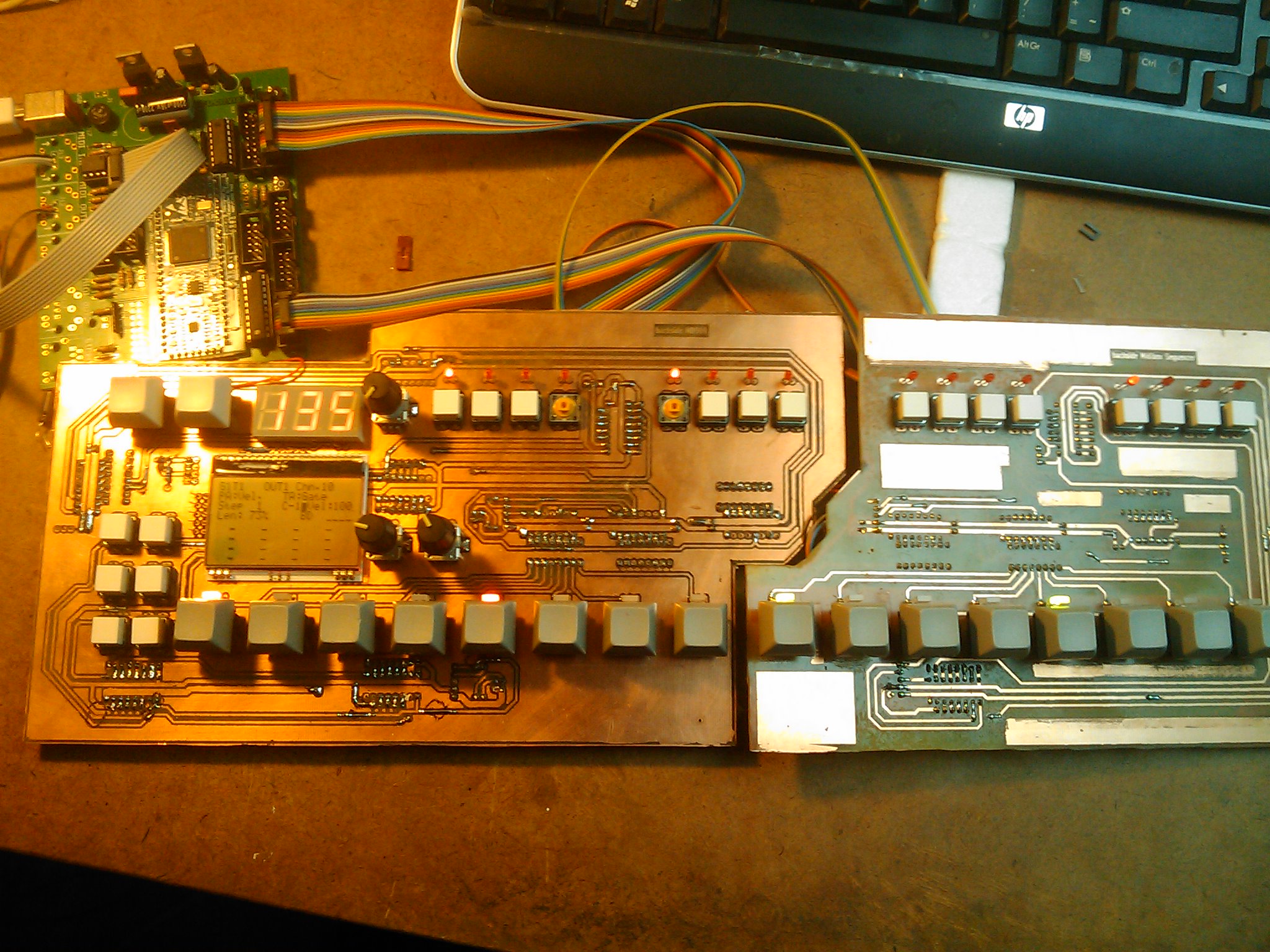This is an old revision of the document!
Table of Contents
<mb909>
Intro
This page is al about my TR909 looking sequencer. As soon as I have finished the sequencer based on the V4Seq with LPC board I will update this wiki page.
I have the first PCB's at home for a beta test.
For now you can check how it is going with the projecton at: http://synthage.com/
you can contact me on: http://www.synthage.com/contact/default.html
Cheers Jef
Features
The MB909 control surface is using the LPC core and altered SeqV4 firmware. currently the sequencer has 2 MIDI IN and 2 MIDI OUT, but this is expandable to 4 IN and 4 OUT. The current LPC core board does not have the extra MIDI's on board.
A three digit led display shows the BPM like on the original TR-909. The BPM is controlled with an encoder. A nice dogm graphical display is used as LCD
The patterns can be for example 32 steps long with 3 trigger layers (gate, accent, roll, ….) and 2 parameter layers(velocity, roll, roll2, …)
In edit screen:
- pushing one of the 16 general purpose buttons sets the selected step to normal velocity and the led will be orange, pushing it again sets the selected step to accented and the led will be red.
In song screen:
- If multimachine is selected then the sequencer will play 4 tracks of one pattern at the same time (unless you have muted one or more tracks.
- If multimachine is not selected the sequencer will only play one track of one pattern.
- you can select the track with the track buttons or with the encoders.
- you select the bank of the pattern of the song position with the patterngroup buttons or with the encoders.
Skills / Equipment Required
Hardware
What modules do I need?
Adjust List as required:
Any custom modules (create link in ':mbhp:module:<your_module>“)
Parts List
List of pots, buttons, faders and blah - suggestions on good parts and where to buy them + how to hook them up - links
Connections
Connection diagrams - links if needed (create in you projects namespace
Enclosure / Case
The enclosure will be a nice acrylic frontpanel with matching case.
Enclosure References
Software
Setting Up
We recommend you read software before you continue.
Download
Links
Setup Instructions
Up to you
Extra
Anything else