Table of Contents
AC Sensorizer v0.2
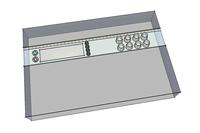
This sensorizer project (version 0.2) uses an outdated GUI. There will be no further developments; instead go and build the new ACSensorizer - there have been made major improvements in the GUI/HUI ⇒ AC Sensorizer 0.4
Description
AC Sensorizer sensorizes up to 8 sensors and interpolates its AIN-readings. The main target of this application are sensoric devices delivering not exactly 0 - 5 V, like pressure-, distance-, resistor-based sensors or softPots.
This is a preliminary beta-release.
Use and build at your own risk!
There have been made major improvements in the GUI/HUI within the newer release called AC Sensorizer Basic …
The Sensorizer Stage (this one here) will be updated later on, but it is very likely that one more DIN and some more Encoders will be added!
– audiocommander
Picture Gallery: http://www.audiocommander.de/picBrowser/picBrowser.php?go=galleries/060827_sensorizer&thumbs=1&thumbsize=XL
Demo-Video 1: http://www.audiocommander.de/picBrowser/galleries/060827_sensorizer/,m5_smp01_billig-short.mov
Demo-Video 2: http://www.audiocommander.de/picBrowser/galleries/060827_sensorizer/,m5_smp02_iwnh-short.mov
audicommander's YouTube Video Page: http://www.youtube.com/profile?user=audiocommander
Note:
The Sensorizer is attached to a Computer which converts the Controller Messages – produced by the Sensorizer – to harmonized and clock-synchronized Note-Signals. I'm using Absynth Sounds …but due to the buggy versions I'm looking forward to use a hardware synth somewhen
Features
- supports up to 8 sensors, code can be adapted to use more (eg with PIC18F4620)
- enable/disable single AINs
- slowdown: slows down the signal and increases the gaps between generated values
- assignable CH and Controller-Number
- sense-min: 10bit value, ignores every signal below
- sense-max: 10bit value, ignores every signal above
- sense-factor: used for signal interpolation… uses fast bitshifting or complex division depending on value
- AUTO-sense feature: auto-calibration of sensor, detect MIN/MAX by sensing automatically adapts sense-factor!
- scale from and scale to: scales the output value from/to
- invert signal
- pedal modes:
- filter ⇒ only forward if pedal down;
- panic ⇒ send panic on release pedal;
- combinations of all pedal mode options are possible
- detect release: send 0-value if signal drops below sense-min
- bankstick support: 1 connected bankstick provides 2 banks with 127 patches each
- midi configurable: full configuration possible with NRPN-messages
- NRPN-MSB CC99 for sensorSelect / sysEx mode
- NRPN-LSB CC98 for controlType
- DataEntry MSB CC6 and LSB CC38 for controlValue
- LCD-Output (2×16 or -recommended- 4×20)
- HUI-Input to control up to 4 sensors with 8 switch-encoders, pedal, store- & panic-button in 2 modes (PLAY/SETUP)
- ACSim Console Debugger: code integrated and ready to use configured for XCode2
- select “ACSim” as target and test the application via command-line
- inspect variables with a (graphical) debugger (GDB support within XCode2)
- visit http://www.midibox.org → there's a tutorial how to use Code::Blocks
Required hardware
MBHP Modules:
- one MBHP_CORE module
- one MBHP_LCD module (5×20 optimized, 2×16 available)
- one MBHP_DIN module for
- 8 Encoders (preferrably with):
- 8 pushButtons
- 1 mode-select switch
- 1 pedal (optional)
- 1 PANIC button (optional)
- 1 STORE button (optional)
- 1 UP & 1 DOWN button (optional)
Sensors:
- up to 8 (default: 4) sensors connected to unmuxed AIN (J5 of MBHP_CORE). Note that sensors 5 to 8 can only be configured via MIDI by sending NRPN-messages
Application Software
- m5 sensorizer v 0.2.4 (348 kB), download from http://www.audiocommander.de
- readme.txt …you should really read this, even if you're not recompiling the software!
Version History
- 0.2.2:
- initial release
- 0.2.3:
- removed MidiTrough and used MIOS_Merger
- some minor bugs
- two example miniAudicle/Chuck NRPN scripts are now included
- 0.2.4:
- fixed severe bank select bug that prevented accessing even banks
Compiling Notes
The application can be recompiled with a variety of strictly separated #define- options. For example setting SENSORIZER_INTERFACE_HUI to 0 compiles the application without hardware input controls and therefore reduces the file- and application space. Compiling without HUI, BANKSTICK, NRPN-Config and LCD generates code with approx. 3 or 4 pages; compiling with all options will result in an application file of approx. 12 to 14 pages.
MIDI-Controllable Parameters
All Sensorizer parameters can be controlled and set by sending NRPN messages by MIDI:
1. Send NRPN MSB (Controller# 99) to select control type
2. Send NRPN LSB (Controller# 98) to set the control parameter
3. Send NRPN Data MSB (Controller# 6) and NRPN Data LSB (Controller# 38) to set the parameter value
| NRPN MSB | |||
|---|---|---|---|
| CC | Value | Control Type | Note |
| CC99, 0x63 | 0..7 | Sensor 0..7 | See Table B |
| CC99, 0x63 | 126 | SysEx mode: ON | n/a |
| CC99, 0x63 | 127 | SysEx mode: OFF | n/a |
Table A: Control Types
| NRPN LSB | DATA ENTRY MSB/LSB | ||||
|---|---|---|---|---|---|
| CC | Value | Control Parameter | CC | Value | Description |
| CC98, 0x62 | 0x00 | enabled | CC38, 0x26 | 0/1 | ON/OFF |
| CC98, 0x62 | 0x01 | pedalMode | CC38, 0x26 | 0..7 | FILTER/HOLD/PANIC/KOMBI |
| CC98, 0x62 | 0x02 | autoSense | CC38, 0x26 | 0..2 | AUTOSENSE_OFF/_MIN/_MAX |
| CC98, 0x62 | 0x03 | invert | CC38, 0x26 | 0/1 | 0..127 or 127..0 |
| CC98, 0x62 | 0x04 | releaseDetect | CC38, 0x26 | 0/1 | send 0 on release |
| CC98, 0x62 | 0x10 | slowdown | CC38, 0x26 | 0..127 | drop AIN notifications |
| CC98, 0x62 | 0x11 | sense_min | CC38, 0x26 & CC6, 0x6 | 0..1023 | drop below and set sense minimum |
| CC98, 0x62 | 0x12 | sense_max | CC38, 0x26 & CC6, 0x6 | 0..1023 | drop above and set sense maximum |
| CC98, 0x62 | 0x13 | sense_factor | CC38, 0x26 | 0..64 | f=(range/127) |
| CC98, 0x62 | 0x21 | scale_from | CC38, 0x26 | 0..127 | restrict and rescale output |
| CC98, 0x62 | 0x22 | scale_to | CC38, 0x26 | 0..127 | restrict and rescale output |
| CC98, 0x62 | 0x70 | CH | CC38, 0x26 | 0..15 | MIDI Channel of sensor |
| CC98, 0x62 | 0x71 | CC | CC38, 0x26 | 0..127 | MIDI Controller Change Number of sensor |
Table B: Control Parameters
HUI-Controllable Parameters

If you build the Sensorizer with enabled HUI-mode, it provides configuration possibilities for 4 sensors. However, you could change the code easily to support all 8 sensors.
Used Hardware:
- 1 Mode-Switch button (PLAYMODE ↔ SETUPMODE)
- 8 Encoders with Switch, two Encoders per sensor, the first row of encoders is called ENC_MIN, the lower ENC_MAX
- 4 Buttons (UP, DOWN, STORE, PANIC)
| Function | Encoder(s) | PLAYMODE | SETUP-MODE |
|---|---|---|---|
| Turn | ENC_MIN | slowdown factor | scale from |
| Turn | ENC_MAX | send value | scale to |
| Press & Turn | ENC_MIN | CH (MIDI Channel) | senseMin (10bit) |
| Press & Turn | ENC_MAX | CC (MIDI Controller) | senseMax (10bit) |
| Press | ENC_MIN + ENC_MAX | sensor ON | AUTOSENSE_MIN |
| Press | ENC_MAX + ENC_MIN | sensor OFF | AUTOSENSE_MAX |
| Press | PANIC + PEDAL | switch PEDALMODE (Mode 0 to 7) | |
| Press | PANIC + ENC_MAX | switch RELEASE DETECT (ON/OFF) | |
| Press & Turn | PANIC + ENC_MAX | senseFactor (0-32) | - |
Table C: Encoder Controls
BANKSTICK Patch Description
m5_sensorizer supports writing and reading to a connected bankstick.
Each patch consists of 2 pages ˆ 64 bytes ⇒ 128 bytes
2 banks with 128 patches each are available per 1 connected bankstick
Sending a PRG_CH message in PLAYMODE [P] loads the corresponding patch.
Sending a PRG_CH message in SETUPMODE[S] sets the corresponding patch without loading the patch data. Use this behavior to copy patches.
Choose the appropriate bank by sending a Coarse-Adjust Bankselect (CC#0).
In HUI-Mode, switching a bank on the device also sends the current Bank/PRG.
Memory-map of one patch:
| Data | Size in Bytes = Sum | Page | Address |
|---|---|---|---|
| Version | 01 = 1 | 1 @ 0x00 | 0 @ 0x00 |
| PatchName | 15 = 16 | 1 | 1 |
| <reserved> | 08 = 24 | 1 | 16 @ 0x10 |
| sensor[8] | 08 = 32 | 1 | 24 |
| CH[8] | 08 = 40 | 1 | 32 @ 0x20 |
| CC[8] | 08 = 48 | 1 | 40 |
| <reserved> | 16 = 64 | 1 | 48 @ 0x30 |
| slowdown[8] | 08 = 8 | 2 @ 0x40 | 0 @ 0x00 |
| sense_factor[8] | 08 = 16 | 2 | 8 |
| sens_min[8].MSB | 08 = 24 | 2 | 16 @ 0x10 |
| sens_min[8].LSB | 08 = 32 | 2 | 24 |
| sens_max[8].MSB | 08 = 40 | 2 | 32 @ 0x20 |
| sens_max[8].LSB | 08 = 48 | 2 | 40 |
| scale_from[8] | 08 = 56 | 2 | 48 @ 0x30 |
| scale_to[8] | 08 = 64 | 2 | 56 |
Table D: Bankstick Patch Content
Patch addresses are: (patch * 0x80)
or PIC-optimized: (unsigned int)patch « 7
Example hex-output of patch#0:
**MIOS_BANKSTICK_WritePage at 0x0 0: 02 00 00 00 00 00 00 00 00 00 00 00 00 00 00 00 ................ 16: 00 00 00 00 00 00 00 00 80 80 80 80 40 08 00 00 ............@... 32: 00 00 00 00 04 04 04 04 14 15 16 17 00 00 00 00 ................ 48: 00 00 00 00 00 00 00 00 00 00 00 00 00 00 00 00 ................ **MIOS_BANKSTICK_WritePage at 0x40 0: 08 08 08 08 00 00 00 00 04 04 04 04 00 00 00 00 ................ 16: 00 00 00 00 7f 00 00 00 40 40 40 40 7f 00 00 00 ........@@@@.... 32: 03 03 03 03 00 00 00 00 70 70 70 70 40 40 40 40 ........pppp@@@@ 48: 00 00 00 00 00 00 00 00 7f 7f 7f 7f 00 00 00 00 ................
More details can be found in the readme.txt!
This site is about to change while the Sensorizer is beeing developed further!
have fun! – audiocommander











