I tested my good old JDM Burner with Winpic800 because the actual PIC Burner doesnt work with some Computers :(
Result :
Winpic800 burns the most PICs what needed for the Midibox Projects
- PIC 16F877, 16F88, 18F452 & 18F4620 :) not the 18F4685 (with JDM !!!)
For 16F877, 18F452 & 18F4620 no changes are needed on the JDM
only for burning the 16F88 it needs a little changing on the JDM like is descibed here →
Solder an 18-Pin Socket into JDM
Winpic800 Handling
Download here and install…
No changes on the program-options are needed (maybe your language ;D ), then select your PIC u like to burn
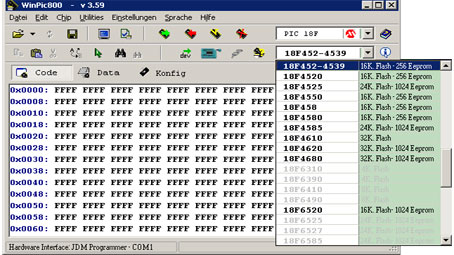
load the .hex file and click “Program all” :)
The whole burning process takes 2-4 seconds (amazed 8-D)… thats it
Enjoy :)
Addendum :
One little problem with WinPic800: The ID it burns into the PIC appears to have each pair of bytes swapped around!
Of course you only notice this if you're burning something other than all zeros!
I discovered this while burning the bootloader 1.2 with the right bits for IIC MIDI… it would still transmit the upload request on the TX pin! So I uploaded MIOS and the change_id app and then changed the bits for IIC MIDI, and read it back with WinPic800.
Here's what I've learned so far:
An ID in WinPic800:
0000 | 0000 | xx00 | yy00
xx = IIC MIDI ID yy = MIOS Device ID
So, where ICProg has its bytes arranged as “aabbccddeeffgghh”, in WinPic800 this is “bbaaddccffeehhgg”.
