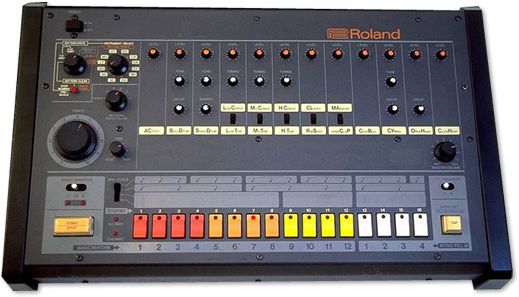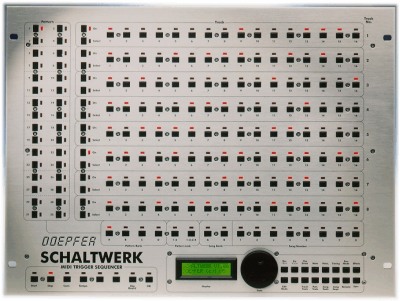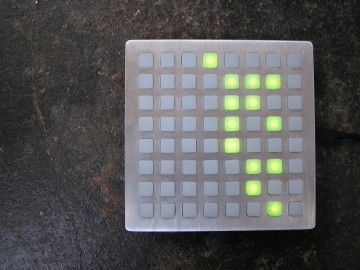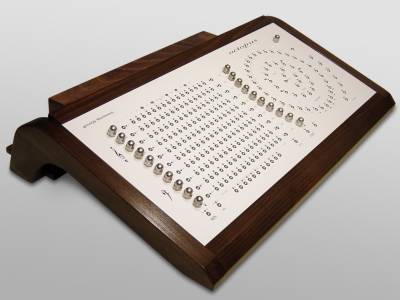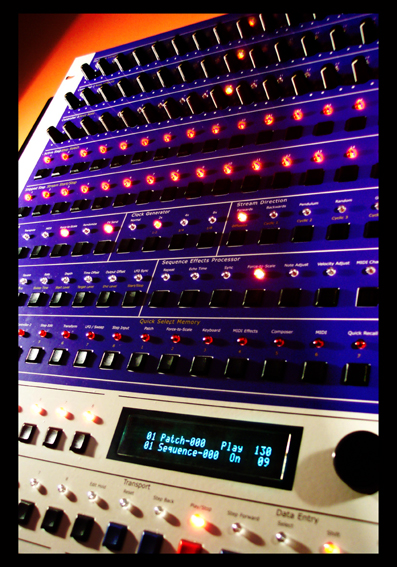Table of Contents
TR like drum sequencer
Preamble:
The Roland TR or x0x series drum machines of the early '80s, such as the TR-808 pictured above, set a high standard for user-friendly interface design in percussion sequencing. This page documents the defining features of the interface, suggested improvements, and our attempts to reproduce this UI in a MIDIbox percussion sequencer.
Examples of existing TR-like machines are given below.
Defining/minimum Features:
- One row of 16 buttons and LEDs to represent one bar pattern for one instrument, each LED/button representing one quarter-note time division, 16 quarter-notes per bar
- Editing of that pattern by pressing buttons - LED indicates note (on) or no note (off), position indicates time within bar. LEDs flash sequentially left to right to indicate current position/time.
- A number of different instruments with their own parallel bar pattern playing consecutively.
- Knob twist or button press to select another instrument for display and editing.
- Edit while playing
- Chain groups of patterns together into longer patterns or songs.
- Sync to external instruments through DIN-sync, MIDI and/or 16th note pulse.
- At least one programmable analogue trigger output.
- Accent - either global to all voices with its own pattern, or programmable separately into each instrument's pattern.
- Dedicated tempo knob.
- Selectable timing division: can follow a master at 1:1, 1:2, 1:3, 2:1 (other?) tempo ratios
- Last note/bar length selectable ⇐16
Extended Features:
- Tempo display (all except TR-606)
- Shuffle (TR-505, 626, 707, 727, 808, 909)
- Flam (TR-505, 626, 707, 727, 808, 909)
- All instrument patterns displayed at once (TR-505, 626, 707, 727, SDS-6, Schaltwerk, Octopus)
- All instrument patterns editable at once with a row of buttons for each (Schaltwerk, Octopus)
- Multiple analogue trigger outs (TR-606, SDS-6, Schaltwerk)
- Tape sync read/write (TR-707, 727)
- Master sync to both DIN and MIDI (TR-707, 727)
- Real-time voice editing (TR-808, 909, Electribe) and parameter sequencing (Electribe)
Desired Features for MIDIbox implementation:
- As per defining features above, plus:
- 16 tracks for MIDI instruments and analogue triggers.
- Shuffle
- Flam
- For the resolution I think 96 ppq would be OK.
- MIDI Sync master and slave
Extended Optional Features for MIDIbox implementation:
- Up to 32 steps per bar, 64 if hardware and code restriction allow. (Note that the TR-909/606/7×7, instead of providing more than 16 steps in a pattern, instead allow the spontaneous chaining of consecutively-numbered patterns - i.e. pressing “1” and “4” simultaneously would cause patterns 1-4 to play, sequentially, and start over at pattern 1)
- Other sync options: DIN, tape sync, SMPTE, 16th note trigger, as master and slave
- Can follow a master at 1:1, 1:2, 1:3, 2:1 (other?) tempo ratios
- One trigger out per track (up 16 outs), optional how many AOUTs user wishes to add.
- Velocity/accent capable analogue trigger outs.
- LED matrix for all instrument display
- Button matrix for all instrument editing (or illuminated buttons to combine both)
Interface:
- A dedicated tempo pot
- At least 16 buttons with LEDs for the Steps,
I would personally prefer a solution with 32 buttons: 16 bigger ones and 16 small ones so that the machine wouldn't be blown up to much in size. It would be the first machine with direct access to 32 steps. (not the first - see below) With a shift button the step buttons could be used to select the track/instrument/voice or however you like to call it.
- Patterns could be selected also with the step buttons and another shift button, i.e. holding “pattern select” and pressing the “step 2” button would switch the sequencer to pattern 2.
- Transport buttons: Stop, Pause/Play
- A nice feature that introduced on the TR-909 is that pressing a step button doesn't just toggle the trigger for that step on/off, but will select one of two dynamic levels as well, i.e. pressing it once will set that step to a soft trigger (and its LED would come on dim), pressing it again will set it to a full-volume trigger (and the LED goes to full brightness), and pressing it again silences it (and the LED goes out).
- An open hi-hat step will overwrite any closed hi-hat on the same step, and vice-versa.
Caveats
16-step limitation
One disadvantage of the “classic” Roland TR-style sequencer is that it is generally limited to 16 steps per pattern. To make a longer pattern, multiple patterns could be selected at the same time. For example, hold “pattern select” and then press “step 5” and “step 8” buttons would cause the sequencer to play patterns 5 through 8, then start over at pattern 5. As each distinct pattern plays, the step buttons and LEDs reflect only the current 16 steps. When linking patterns in this way, the user needs to be quick with the buttons, because they will quickly change the the next 16 steps!
Also, on the TR-707 and 727 at least, chained patterns may not be edited whilst playing.
The Simmons SDS-6 approach (below) partially solves this by visually providing 32 steps. This enables creation of a 2-bar pattern at 1/16th note resolution, or a 1-bar pattern at 1/32 note resolution.
Another approach is found in the Korg ER-1 (below), in which a pattern is 64 steps by default, but only 16 steps are visible. While at first this sounds similar to the Roland TR series, the ER-1 does not “page flip” as the sequencer moves on to steps that aren't visible. Instead, you're able to select which 16 steps you're editing independently of the 16 steps which are playing.
At least in the Octopus (and possibly Schaltwerk?), thanks to the LED matrix, a pattern which is longer than the 16-step “width” of the sequencer surface can continue or “wrap” down to the next line(s) as required.
Existing Variants
Schaltwerk
- A “two-dimensional” TR-style sequencer exists/existed, the now discontinued Doepfer Schaltwerk.
- There have been several posts in the forums from people craving a sequencer like this. It is essentially a TR-style sequencer, but with an actual row of buttons for each track, instead of a UI which requires you to switch the existing row to the track you want to work on.
SDS6
 Image © Paul Maddox
Image © Paul Maddox
Another variant is the discontinued Simmons SDS6 with one row of buttons for steps, but a LED matrix display of 32 steps x 8 instruments for a full view of the current pattern. A column of 8 buttons beside the display allows instant selection of the instrument for programming on the pattern buttons.
Similarly, the Roland TR-505, 626, 707 and 727, although having only one row of pattern LEDs, use a small custom LCD (non-backlit) to display the whole pattern.
Monome
- A combination matrix of buttons and LEDs may be possible with lighted buttons, similar to the Monome, which is not a sequencer in itself, but a USB human interface device which can have sequencer-like functionality depending on the host software.
Electribe
- The Electribe ER-1. Notice the LEDs just above the 16 step buttons. 4 LEDs tell you which 16 steps are currently playing, and the other 4 tell you which 16 steps you are currently editing.
Octopus
- From the documentation on the genoQs web site, this appears to be the mother of all matrix pattern sequencers (with a price tag to prove it). Posted here primarily due to its pure beauty!
mess's dseq32
The MIDIbox-based dseq32 by mess, currently in development. Hooray!
Korg Kaoss Pad 3
The new version 3 Korg Kaoss Pad is a combined tempo-based effects unit, sampler, synth and drum machine. Under the large touch panel is a grid of 8 x 8 LEDs to show pattern programming.
gcontrol
This software drum pattern editor for touch monitors turned up in the comments to this article on Music Thing. The author appears to be offering it free to anyone who wants to try it out.
Zeit
This is the Zeit sequencer from Infection Music in the UK One of a range named after Tangerine Dream pieces, it offers a flat intuitive control surface and a big range of features.